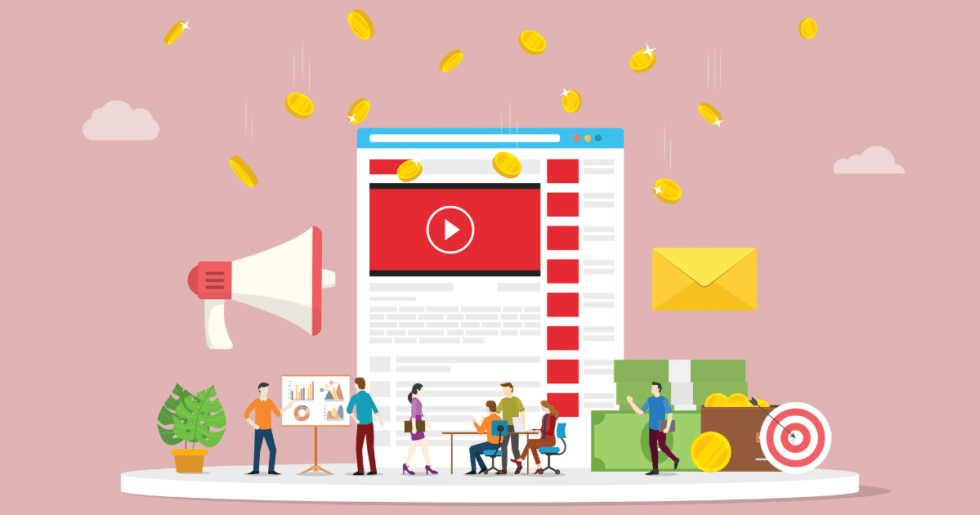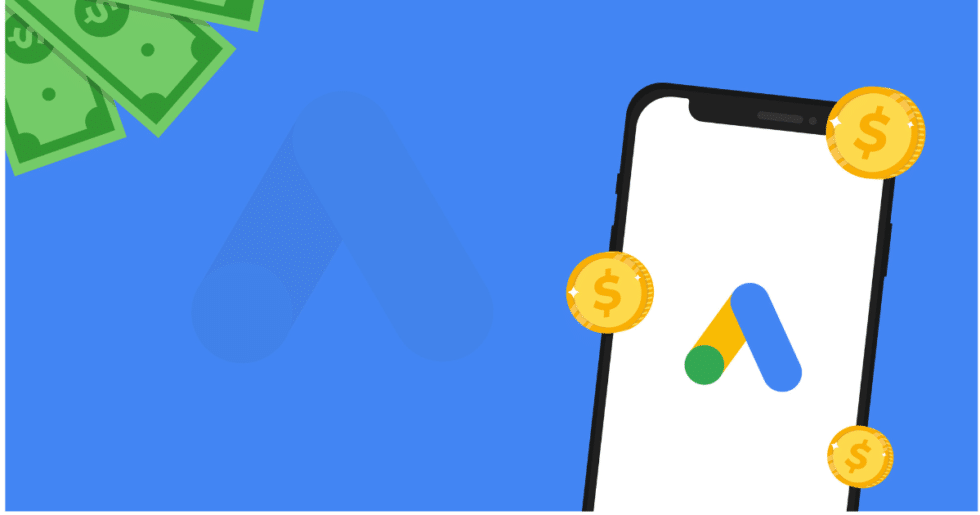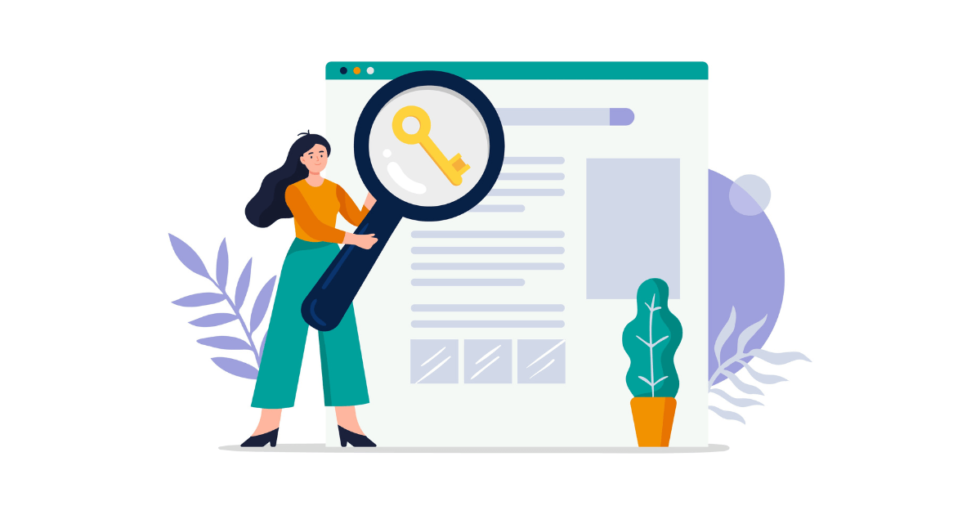Select the appropriate campaign type and goal
Make sure to click on the “Video” campaign type. Select the goal you’d like to pursue, whether that’s brand awareness, traffic, or sales.
Name your campaign
Choose a name that will help you find your video campaign easily. This will help you keep order internally when running multiple ad campaigns.
Set a budget
Set how your budget will be spent daily. This will help ensure that your campaign drives the highest possible ROI. You can modify your budget later if you wish to increase or decrease it. Also, specify the dates when your budget will start to be spent and when it should end.
Select your display networks
Your display networks are the places where your video ad will show up. You can choose between YouTube search results, YouTube videos, or Video partners on the display network.
YouTube Search Results
The YouTube search results feature will enable your video ad to show next to search results on YouTube.
YouTube Videos
This feature allows your ad to show on other YouTube videos, channel pages, and the homepage.
Video partners on the display network
This feature indicates that your ad will also appear across Google’s other advertising avenues.
Choose language and location
Select the language and country where you want your video ad to appear.
Choose a bidding strategy
Select how you wish to pay for your ads. You can choose between Maximum CPV (cost-per-view), Maximum CPM (cost-per-mille), Viewable CPM (cost-per-mille or vCPM), or Target CPA (cost-per-acquisition).
We break down each of them below.
Maximum CPV: Costs are allocated based on your video ad’s number of views and interactions.
Maximum CPM: Costs are allocated for every thousand impressions your ad receives.
Viewable CPM: You will be charged for every thousand impressions, but only until your ad has being seen.
Target CPA: The costs will be allocated when specific actions are performed by users with your ad, such as clicks.
Select inventory type and exclude content
The inventory type allows you to specify the type of content you want your ad to be displayed on. This is important because you don’t want your ad to appear with sensitive or graphic content. For example, if your business provides dentistry services, you don’t want your ad to appear with sexual content. You can choose between expanded inventory, standard inventory, and limited inventory.
Expanded Inventory
Expanded inventory works for brands that want full access to the full breadth of videos eligible for ads. It will show your ad in some sensitive content. Still, it will exclude content with excessive profanity, sexual content, nudity, or graphic violence.
Standard Inventory
It will show your ad on appropriate content. It will exclude content with strong profanity, strong sexual content or discussions of it, and real or dramatized violence.
Limited Inventory
Limited inventory excludes most types of sensitive content. It excludes the same types of content as expanded and standard inventory but also excludes moderate profanity and moderate sexual content.
Step 5: Select your Target Audience
With the analysis you ran on your buyer persona, select the characteristics of the users that your ad will target. You will be able to segment your audience on factors such as their gender, age, parental status, interests, interactions with your business, and what they research.
Step 6: Choose your Target Keywords and Topics
Choosing the correct target keywords will help you target the right audience and people searching for your products and services. Perform in-depth keyword research to find the queries that would bring more value to you. If you are unsure of the types of keywords you should be targeting, using the “Get Keywords Ideas” is a great place to start. Additionally, select the topics that you wish your ad to show on. Choose the correct industry, as you don’t want your ad to appear on unrelated content.